Whenever you wish to change any file in cpanel and you are puzzled that how to do so then just go ahead and read this post. It is as easy as ABC.
How Do I Create A File In C-Panel?
To create a file (.php, .html, .htaccess, .css, etc.) please follow these steps:
- Login to cpanel and select File Manager.
- Go inside public_html.
- From the top click on +File or +Folder to create a new file or folder. (Refer to Screenshot Below) and click on Create New button.
- Its' Done!
![]()
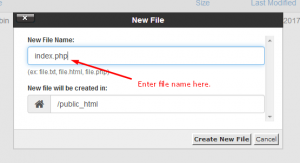
How Do I Edit A File In C-Panel?
- Login to cpanel and select File Manager.
- Go inside public_html.
- Right click on the file you want to edit and select Edit option.
- Edit your file as required and click on Save button.
- Its' Done! (Refer to Screenshot Below)
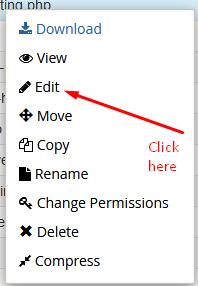
How Do I Delete A File From C-Panel?
- Login to cpanel and select File Manager.
- Go inside public_html (or any folder inside public_html).
- Right click on the file you want to delete and select Delete option.
- Confirm your option and click on delete or ok button.
- Its' Done! (Refer to Screenshot Below)
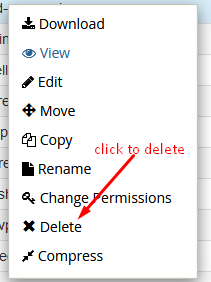
How Do I Rename A File In C-Panel?
- Login to cpanel and select File Manager.
- Go inside public_html (or any folder inside public_html).
- Right click on the file you want to rename and select Rename option.
- Enter new name and click on ok button.
- Its' Done!
